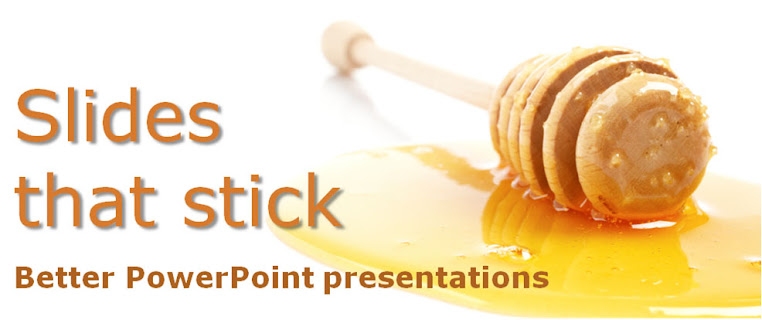 Jan Schultink over at Slides that Stick highlights how to stretch an image to fill a slide. There is nothing worse than have your image skewed or having awkward spaces around the sides.
Jan Schultink over at Slides that Stick highlights how to stretch an image to fill a slide. There is nothing worse than have your image skewed or having awkward spaces around the sides. Here is how to do it:
1. Right-click the image, select format picture and click "reset picture" to restore the original aspect ratio (between height and width)
2. Re-size by dragging a corner until both the height or the width are at least equal to the full screen
3. Reposition the image and crop the bits of the image that are sticking outside the canvas
4. Select the image, press format and compress pictures to reduce the file size of your presentation
Check out his post for some good example photos and more sticky, slidey goodness.

No comments:
Post a Comment