Sticky Slides shared the simple way to put together this slide in PowerPoint. You don't need to have a fancy graphic design software to do some good stuff right in PowerPoint. He breaks apart the components of the graphic and you can see it's all pretty simple, but put together it makes a cool effect.
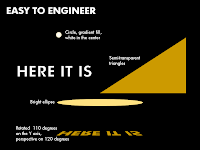 One thing that I've used in PowerPoint is the "save as picture" function. If you were to create a neat looking logo or something you can select all the elements (hold down CTRL and click on each one) and then right click and select "group" and then once they're group you can right click again and select "save as picture." You can then give the picture a file name (I usually change the file type from PNG to JPG or something more compatible).
One thing that I've used in PowerPoint is the "save as picture" function. If you were to create a neat looking logo or something you can select all the elements (hold down CTRL and click on each one) and then right click and select "group" and then once they're group you can right click again and select "save as picture." You can then give the picture a file name (I usually change the file type from PNG to JPG or something more compatible).This is a nice technique if you want to use a font for your logo but don't want to have to embed it in the presentation. Also this is a good way to have a logo as a background on every slide without having to insert it each time.
When I was working for the Agape Church of Christ I put together a couple background slides for worship. I took the Agape logo and pulled it into PowerPoint and then I made a white square the same size as the slide. I positioned the logo where I wanted it and then grouped and saved as a picture. Then I went back and created a new slide (CTRL+M) and right clicked on the background and selected format background and set the background to my new image and hit "apply to all slides" so that every slide has the new logo embeded. This was great for our song background.



2 comments:
I am using power point presentations when preaching the good news in our church. It is very effective because it caught the attention of my members especially if there are images and illustrations in it.
Training Presentations
Thanks for stopping by. It's true that PowerPoint presentations are great for grabbing attention, but they also give a way to direct the thoughts of your audience and help them to follow the point you're making.
Post a Comment