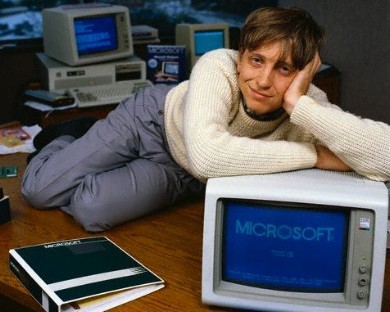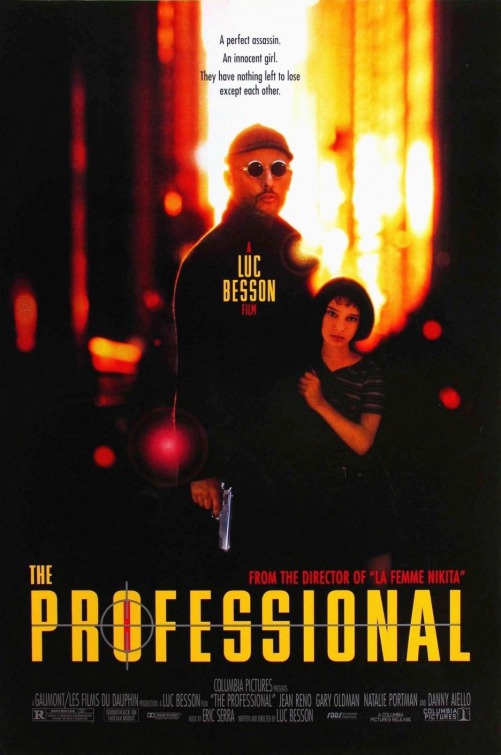Friday, February 26, 2010
Just Keep Plowing
Donny Mills (a.k.a. Donald Miller) blogged recently about God and Farming and Max Lucado. No, there's a connection, really. Don talked to Max about some future possibilities and got some advice about a career in writing. He also talked to Rick McKinley about church planting and what it takes to be successful.
The answer from both was basically: keep plowing the field God has given you. Keep working. Keep going. Sometimes it feels like you will be passing up bigger and better things. Sometimes it will feel like you are wasting your time. Keep plowing.
As you practice the craft of preaching, sometimes it can be frustrating, people don't seem to respond or they don't get what you're saying. Keep plowing. It can feel like a waste to keep looking for ways to improve. Keep plowing.
I needed to hear that. Did you?
Labels:
advice,
Don Miller,
persistence
Thursday, February 25, 2010
Billy Did Good
It wasn't too long ago that Bill Gates was known as a terrible presenter. But something has changed. He retired from Microsoft, so he probably has some more time on his hands. He's now focusing his energy on philanthropic efforts, so maybe he has more passion behind what he's saying. But whatever the reason, Bill is better.
The presentation below is one that he gave recently at this year's TED conference, and it blows away all of his previous stuff. Now it's not some slick presentation that would make you think that Mr. Gates made a robot double to take care of his speaking engagements. You still see Bill and his personality, but that becomes a strength instead of a weakness.
His images are clear and powerful. He simply explains some pretty complicated stuff. And he connects with the audience.
The lesson here is that if Bill Gates can get better, so can you. It takes work, passion, and time, but you too can be cool like Bill Gates.
The presentation below is one that he gave recently at this year's TED conference, and it blows away all of his previous stuff. Now it's not some slick presentation that would make you think that Mr. Gates made a robot double to take care of his speaking engagements. You still see Bill and his personality, but that becomes a strength instead of a weakness.
His images are clear and powerful. He simply explains some pretty complicated stuff. And he connects with the audience.
The lesson here is that if Bill Gates can get better, so can you. It takes work, passion, and time, but you too can be cool like Bill Gates.
Labels:
bill gates,
improvement,
practice,
presentations,
TED
Wednesday, February 24, 2010
A Rolling Stone Gathers too Many Cooks or Something
Last week there was some talk around the water cooler about how to effectively use clichés in presentations. Seth Godin relates the fascinating story of the origin of clichés - in the early days of the printing press in France they would cast oft used phrases as one piece to save the time of setting the type letter by letter. They called those blocks of text clichés.
Now we think of them as something to be avoided, but Seth points out that perhaps we can use them still: "The effective way to use a cliché is to point to it and then do precisely the opposite. Juxtapose the cliché with the unexpected truth of what you have to offer."
Slides that Stick picked up the theme for the visual side of things. Pointing out that there are some cliché images that show up too often. There's even a blog about them. Some images are so over-used that they lose their power - unless you change up people's expectations. A juxtaposition can be a powerful mnemonic device.
Now we think of them as something to be avoided, but Seth points out that perhaps we can use them still: "The effective way to use a cliché is to point to it and then do precisely the opposite. Juxtapose the cliché with the unexpected truth of what you have to offer."
Slides that Stick picked up the theme for the visual side of things. Pointing out that there are some cliché images that show up too often. There's even a blog about them. Some images are so over-used that they lose their power - unless you change up people's expectations. A juxtaposition can be a powerful mnemonic device.
Labels:
cliché,
seth godin,
slides that stick
Tuesday, February 23, 2010
Digging up the Past
Recently I was Googling around and found an old article in the Christian Chronicle where David Fleer talked about using PowerPoint in preaching. I took notice because he is an experienced and studied preacher that is training other preachers.
I've heard him speak before and he is a master of his craft. Because of that I was disappointed to read his words:
I might offer a different perspective from Dr. Fleer. PowerPoint presentations that rely on bullet points (no matter how snazzy), are not appropriate for preaching, true, but that is not the limit to the use of PowerPoint. Using images in a way that corresponds with the words being spoken can amplify the impact and do more to change lives. A good presentation is one that flows so seamlessly with the words that the savvy of the preacher is not noticed at all.
What do you think?
I've heard him speak before and he is a master of his craft. Because of that I was disappointed to read his words:
PowerPoint is a great tool for the classroom. I welcome to my non-homiletic classrooms attractive and memorable PowerPoint presentations. (I have discovered, however, that a D student still creates D presentations, even with the snazziest PowerPoint bullets.)
PowerPoint can be an excellent teaching tool. But sermons are meant to do more than teach... PowerPoint works against us, underscoring the preacher’s technological savvy and limiting the experience to learning material (while leaving lives unchanged).
I might offer a different perspective from Dr. Fleer. PowerPoint presentations that rely on bullet points (no matter how snazzy), are not appropriate for preaching, true, but that is not the limit to the use of PowerPoint. Using images in a way that corresponds with the words being spoken can amplify the impact and do more to change lives. A good presentation is one that flows so seamlessly with the words that the savvy of the preacher is not noticed at all.
What do you think?
Labels:
Christian Chronicle,
David Fleer,
preaching
Monday, February 22, 2010
Something Old, Something New
A while ago, Garr Reynolds blogged about the "death of PowerPoint" and looked at how much damage PowerPoint has done in it's short history.
Suggesting we abandon PowerPoint because it's often (usually?) misused and abused to produce awful presentation visuals is like saying we should dump the idea of 24-hour cable news because so much of it is vacuous rubbish. But whether we’re talking about bad TV or boring presentations, shouldn't we blame the content producers not the content medium?
However, PowerPoint often makes it easy to produce mind-numbing slides. It's basic layout and design structure practically beg you to use bullet points to share your information. The problem isn't the tool, but the tool definitely contributes to the problem.
I usually ignore all of the "helpful" suggestions that the software throws at me.
How about you?
Labels:
Garr Reynolds,
PowerPoint,
presentation zen
Friday, February 19, 2010
Photo Gathering and Editing #5
 Placing a Photo in a Presentation
Placing a Photo in a PresentationHaving a great photo is the first step, but now you need to put that photo into your presentation.
This is one place where the rules are just guidelines. If you spend some time looking at really good presentations you will see some trends emerge.
Use more images and less text. Have your images take up the whole slide or a great deal of the slide. For some reason PowerPoint thinks you should put your images in a frame within the slide. PowerPoint is wrong. You should expand your image so it fills the whole slide in most cases. Then if you need some text to explain what's going on - use just a few words.
 Quotes are a different case. When you quote it can be effective to have an image of the person being quoted and then the quote.
Quotes are a different case. When you quote it can be effective to have an image of the person being quoted and then the quote.Basically, you should work to have your images speak for themselves as much as possible.
Labels:
photos,
PowerPoint,
presentations,
tips and tricks
Thursday, February 18, 2010
Photo Gathering and Editing #4
 How to Edit Photos
How to Edit PhotosIf anything is more difficult than taking good photos, it might be editing photos. It seems like there is a whole language about editing that is foreign and confusing. I must confess that I am quite the novice in editing, but I'm learning more all the time.
There are a lot of different things you can do with photo editing. Most of what you will need to do is pretty simple - crop, lighten, darken, or maybe delete an area. The good news is that stuff is available in free and easy software all over the place. You can do all that right inside PowerPoint 2007 (and word on the street is that 2010 is going to have even more options). So for the very basic stuff, don't stress, just grab a free piece of software (or do it in PowerPoint) and crop away.
But if you have something that you want that just doesn't exist with the photos that you've seen, you might want to look at doing some hardcore editing. I created a new logo for this site with some photo editing software called Paint.Net - it is powerful and free versus Photoshop which can be over $500 for the full version.
The key to learning to do more advanced photo editing is to take your time. Any good software will let you undo anything you do (as far back as you want to go).
I was able to take these two images and combine them into a logo for this site. It took me all afternoon and part of the next day, but I finally got it to where I like it.
I'll tell you more about that later, though.
Labels:
photo editing,
photos,
tips and tricks
Wednesday, February 17, 2010
Photo Gathering and Editing #3
Taking Good Photos
Taking good pictures is a difficult job. There's a reason that we pay professionals to take pictures for us - they have the time and training to think about lighting, framing, composition, f-stop, mega-pixels, and all the other photo-type-stuff involved in snapping great images.
But there are a few things you can do to snap some great shots of your own.
1. Lighting - there are a couple issues involved in lighting a picture well. First, think about the source of the light - is it behind your subject or in front of your subject? Usually it's a good idea to take a picture where your light is in front of your subject. Also think about the amount of light - a dark scene can be hard to see, but a flash might wash out the details. Some cameras have an intelligent mode that will detect a scene with difficult lighting and take two pictures, one with and one without the flash.
 2. Composition - how is your picture framed in the shot? A well composed picture tends to rely on the rule of thirds. So a landscape will usually have the horizon in the bottom third or the top third. A portrait will have the subject in the left third, the middle third, or the right third. You might notice that good images aren't dead-center and balanced. They employ some imbalance for nice artistic effect.
2. Composition - how is your picture framed in the shot? A well composed picture tends to rely on the rule of thirds. So a landscape will usually have the horizon in the bottom third or the top third. A portrait will have the subject in the left third, the middle third, or the right third. You might notice that good images aren't dead-center and balanced. They employ some imbalance for nice artistic effect.In the picture of the mountain I framed the horizon of the sky in the top third and the edge of the meadow in the bottom third and the peak of the mountain in the right third. I think in turned out nicely.
3. Cropping - one of the best things about digital photography is that you can take a bunch of shots and not have to worry about wasting film and then when you get home you can fix any mistakes you made. Learning how to crop well can cover a multitude of photographic sins. You can fix your composition with a good crop or change a picture from a nice shot to a great shot.
One thing to consider when taking pictures that you might use in your presentations is that you want a descent amount of "white space" which just means empty space not filled up with something. In the pictures below you can see two crops - one emphasizes the flower, the other leave a lot of empty space. The second crop is a lot better for PowerPoint because it leaves you a lot more room to work with if you want to insert text.
Labels:
photography,
photos,
tips and tricks
Tuesday, February 16, 2010
Photo Gathering and Editing #2
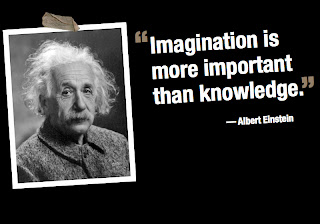 On today's episode, we will look at how to find good photos online. This is something that I've covered a few times in the past, but it's important. In one of my first posts I highlighted the great list over at Presentation Zen, that gives links to several places to find photos online.
On today's episode, we will look at how to find good photos online. This is something that I've covered a few times in the past, but it's important. In one of my first posts I highlighted the great list over at Presentation Zen, that gives links to several places to find photos online.The problem is that it can be very difficult to find the right image for what you are trying to communicate. Just opening up Google Images to search is fine, but if you just type in 'Jesus' you are likely to have a hard time narrowing it down to the point you want to make.
In this case, using some good communication principles can be very helpful. The principles will help you to weed out the bad images and focus in on the good images.
1. Visual communication adds to your presentation. The adding can be emotional or informational, but your best bet is to stick to the emotional side of things. The important thing here is that your image should say the same thing as your words, but in a different way. Maybe your words are a exegeting the text - your image can be a metaphor for your point. Ask yourself: what image will add emotion to the point that I'm trying to make?
2. Images should dwell in the cognitive gap that lies between the speed of speaking and the speed of thinking. Images need to offer people something to think about while you are speaking that will point them back to what you are saying. In the past people dealt with this gap by taking notes or reading the bible passage in question, but now very few people do that. It's important to not distract with an image - if you do, then they will think about something other than your sermon. Ask yourself: where is my point coming from and where is it going? You can use images to get people thinking toward your next point.
3. Less is more. Often I'm tempted to try and do too much with my pictures. I want to illustrate every point and highlight every nuance of the sermon. But if I do that I end up overloading the church and overworking myself. Too much information will lead to poor communication just as too little will. I typically have three to five images in my sermon. Sometimes I will use a blank slide in between to bring the focus back to what I'm saying. Ask yourself: what are the most important points in my sermon?
I know this doesn't make it simple to find the perfect image, but with these principles you can do a much better job of communicating the message with power and imagination.
Labels:
communication,
photos,
principles
Monday, February 15, 2010
Photo Gathering and Editing #1
This week I want to look at all of the things involved in putting together high quality photos for your presentations. This is an incredibly important part of creating a powerful message through the visual medium.
I want to look at how to get good photos, how to take good photos, how to edit good photos and how to place them in a presentation.
Before we get started, though, are there any questions you have? What do you need to learn about using photos well?
I want to look at how to get good photos, how to take good photos, how to edit good photos and how to place them in a presentation.
Before we get started, though, are there any questions you have? What do you need to learn about using photos well?
Labels:
photos,
tips and tricks
Friday, February 12, 2010
Bored to Death . . . Literally?
Slashdot reports about a new study that links boredom to death. I was going to read it, but it's long and I don't want to risk it.
I don't know that this means your sermon might be lethal, but maybe we should try to spice things up . . . just a bit.
A study conducted by researchers at University College London shows that boredom can kill you. The researchers found that people who reported feeling a great deal of boredom were 37 per cent more likely to have died by the end of the study. Martin Shipley, who co-wrote the report said, "The findings on heart disease show there was sufficient evidence to say there is a link with boredom."
I don't know that this means your sermon might be lethal, but maybe we should try to spice things up . . . just a bit.
Thursday, February 11, 2010
How to Present Like Steve Jobs ... Sorta
Below you'll see a presentation about how to be just like Steve Jobs when you grow up. Ok, maybe not just like him, but it does detail some of the aspects of his presentation style. Note: there are just a couple naughty words in there, you've been warned.
Basically it breaks down into three steps:
1. Create the Story
2. Deliver the Experience
3. Practice
Stevie-Jay pulls together a compelling story that engages people. He's not just launching a new product. He's giving people their place in an epic tale.
Next he focus on delivering an experience. Instead of just telling us about the new iPhone or iPad, he creates emotionally charged moments that kick our brains into overdrive. Information is quickly lost in our overstimulated minds, but an experience will stay with us.
Finally, he practices. A lot. A whole lot. They say that he practices for months for his product launches and for a couple days solid leading up to the event. Also they say that it takes 90 hours for a 30 slide presentation. So I guess what I'm saying is, you're better than Steve Jobs. You put together a sermon every week and still do all your other things. But, the more we practice, the better we will be. Obviously preachers need to find a balance between practice and ministry.

Basically it breaks down into three steps:
1. Create the Story
2. Deliver the Experience
3. Practice
Stevie-Jay pulls together a compelling story that engages people. He's not just launching a new product. He's giving people their place in an epic tale.
Next he focus on delivering an experience. Instead of just telling us about the new iPhone or iPad, he creates emotionally charged moments that kick our brains into overdrive. Information is quickly lost in our overstimulated minds, but an experience will stay with us.
Finally, he practices. A lot. A whole lot. They say that he practices for months for his product launches and for a couple days solid leading up to the event. Also they say that it takes 90 hours for a 30 slide presentation. So I guess what I'm saying is, you're better than Steve Jobs. You put together a sermon every week and still do all your other things. But, the more we practice, the better we will be. Obviously preachers need to find a balance between practice and ministry.
Labels:
practice,
presenting,
Steve Jobs,
tips and tricks
Wednesday, February 10, 2010
Takin' it to the Streets
Google's Street View is good for more than just seeing where you're going when you need to find that new Thai place. It can also offer some great images for presentations. I got this idea from Slides that Stick, and today Google released some images from Vancouver in anticipation of the Olympics. Check out the view from the peak of Whistler.
The trick here is to click the link in the upper right that allows you to go to full screen. And then when you've adjusted the frame so it has the picture you want, you can stop moving your mouse to get the lines to disappear. Then hit the Print Scrn button on your keyboard (usually on the top row, right area near the Num Lk key). That makes a copy of your screen to the clipboard and then you can paste it into PowerPoint (or your application of choice) and crop away the unneeded bits.
Not too shabby. What street image do you want to use?
Labels:
google,
images,
tips and tricks
Tuesday, February 09, 2010
I am the Church Whisperer
Have you seen Cesar Millan? He's the "Dog Whisperer" on the National Geographic Channel. On the show he helps people with dogs that are "hopeless" by rehabilitating the dogs and training the people. It's really uncanny to watch Cesar walk up to a dog that has been near wild and just with his presence, calm them down.
What I've learned about being a dog owner for Cesar is huge. Dogs want a pack leader who is calm and assertive. So my job is to provide that calm, assertive influence for my dog, and she is happy and comfortable.
But now I'm thinking more and more about my energy. It's obvious that dog can pick up on the energy of people - they notice a thousand non-verbal cues and can often read us better than we can read ourselves. Body language is huge. The majority of communication happens through body language, but often we can't control it. We can't consciously work on all of the separate things that go into body language. But we can work on our energy, as Cesar calls it. If we are calm and assertive when we step up to preach, that energy will translate into our posture, our gestures, our tone, and everything else we do.
Are you the leader of your pack?
Labels:
Cesar Millan,
presenting,
technique
Monday, February 08, 2010
Who Really Needs to Read This?
I've been thinking a lot lately about the audience of this blog. First of all, thank you. I really appreciate you reading my blog. I hope that what I have to offer is useful to you.
I think that there's a problem with this blog's audience though. Well, not with the audience, but with who is not in the audience. The odds are pretty good that is a preacher is subscribing to blogs about PowerPoint in preaching, that preacher is pretty tech savvy already. But the preachers that really need to learn how to incorporate visuals into their sermons are the ones not checking blogs.
The other group that needs to learn about this stuff is in school right now. College and seminary students who are training to be preachers need to be trained in the technology side of preaching. So much of my training was focused on working with the text (and rightfully so), but I had zero training in using technology and very little training in basic public speaking skills. It's not enough to train young preachers to interpret Scripture, they must be able to communicate.
Do you have any thoughts on spreading the word to the people who really need it?
Friday, February 05, 2010
Call in a Professional
My friend Mark let me know about this company Ethos3 which does some really cool work in presentation design and training.
This brings me to a beef of mine. It seems that most preachers are resistant to seeking help in their craft. They may read a preaching book once a year (if they are among the best preachers around), but most often, there is very little effort put into refining the craft of preaching.
Guess what, preachers. We don't know everything. We can learn something from Steve Jobs or from Toastmasters about how to communicate. And sometimes we need professional help. If you're willing to put money toward training, consider attending a presentation training offered by a company like Ethos3.
This brings me to a beef of mine. It seems that most preachers are resistant to seeking help in their craft. They may read a preaching book once a year (if they are among the best preachers around), but most often, there is very little effort put into refining the craft of preaching.
Guess what, preachers. We don't know everything. We can learn something from Steve Jobs or from Toastmasters about how to communicate. And sometimes we need professional help. If you're willing to put money toward training, consider attending a presentation training offered by a company like Ethos3.
Labels:
graphic design,
PowerPoint,
training
Thursday, February 04, 2010
In Your (type)Face!
Seth Godin points out that the Typeface that you use says a lot about you. He says:
If you send me a flyer with dated, cheesy or overused type, it's like showing up in a leisure suit for a first date. If your website looks like Geocities or some scammy info marketer, I won't even stay long enough to read it.
Ow, that's brutal, but accurate. He goes on to say that you should develop a suite of about four fonts that you use all the time. Seriously. I know it sounds boring, but it will provide a lot of continuity and connection between everything you do.
You should have a title font, a body font, and no more than two accent fonts. I like to use a serif font (one with the lines on the top and bottom of the letters) for the title font and then a san-serif (without serifs) font for the body. Then usually a bold and an italic font for the accents.
What font tips do you have?
If you send me a flyer with dated, cheesy or overused type, it's like showing up in a leisure suit for a first date. If your website looks like Geocities or some scammy info marketer, I won't even stay long enough to read it.
Ow, that's brutal, but accurate. He goes on to say that you should develop a suite of about four fonts that you use all the time. Seriously. I know it sounds boring, but it will provide a lot of continuity and connection between everything you do.
You should have a title font, a body font, and no more than two accent fonts. I like to use a serif font (one with the lines on the top and bottom of the letters) for the title font and then a san-serif (without serifs) font for the body. Then usually a bold and an italic font for the accents.
What font tips do you have?
Labels:
fonts,
seth godin
Wednesday, February 03, 2010
Less is More
I got the video below from Slides that Stick where they point out that often graphic images have the opposite effect from what we want. But we can let the brain fill in the details. We suggest the results instead of spelling it out.
When preaching, sometimes we don't need to show every last detail. Maybe we don't need to play the video clip from "The Passion of the Christ" when preaching about Jesus' crucifixion. Maybe it will be more powerful to suggest through subtle image and poetry.
What do you think?
When preaching, sometimes we don't need to show every last detail. Maybe we don't need to play the video clip from "The Passion of the Christ" when preaching about Jesus' crucifixion. Maybe it will be more powerful to suggest through subtle image and poetry.
What do you think?
Tuesday, February 02, 2010
"I Got You Babe"
Have you ever felt like Bill Murray in "Groundhog Day" when you get up to preach on Sunday morning? If you don't know, Bill Murray finds himself trapped in one day (groundhog day) and unable to escape. Every time he wakes up it's exactly the same day and he's the only one who knows.
Sometimes preaching can feel like this. We're the only ones who seem to be aware of the changes - we keep saying different things and it seems like the church responds the same way every time.
Now I'm saying that sometimes it can feel like this, not that it is actually like this. When we get to the point where it feels like we're spinning our wheels, it might be time to get some distance. Take a break. Take a week off (it's ok, the world won't end). Stay at church but let someone else preach. Mentor younger leaders.
How do you break the cycle? How do you rejuvenate?
Sometimes preaching can feel like this. We're the only ones who seem to be aware of the changes - we keep saying different things and it seems like the church responds the same way every time.
Now I'm saying that sometimes it can feel like this, not that it is actually like this. When we get to the point where it feels like we're spinning our wheels, it might be time to get some distance. Take a break. Take a week off (it's ok, the world won't end). Stay at church but let someone else preach. Mentor younger leaders.
How do you break the cycle? How do you rejuvenate?
Labels:
groundhog day,
sabbatical,
thoughts
Monday, February 01, 2010
Get some inspiration
Lifehacker points out that your friendly neighborhood Microsoft has posted some templates along with instructions about how to re-create all the slides.
I'm not a big fan of just using stock templates, but this file has a neat feature - it explains (in detail) how to recreate everything that they did. This is a feast for learning new techniques that can improve your presentations chops.
Do you have any tips?
Note: you need PowerPoint 2007 and Internet Explorer to make this work.
I'm not a big fan of just using stock templates, but this file has a neat feature - it explains (in detail) how to recreate everything that they did. This is a feast for learning new techniques that can improve your presentations chops.
Do you have any tips?
Note: you need PowerPoint 2007 and Internet Explorer to make this work.
Labels:
PowerPoint,
tips and tricks
Subscribe to:
Posts (Atom)