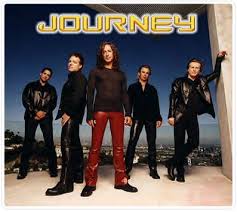Having a vision for the future can make a huge difference in everything you do. Right now we are working toward building an intentional community in downtown Vancouver. We're partnering with another family and a single woman to have a home of hospitality and peace in this neighborhood. Our goal is for this to be a place where authentic discipleship can be seen and experienced by the people in this neighborhood. To that end we're wanting to be open to people showing up at any time, connected to the causes and events that unite this community, and transparent about our faith experiences (both the joys and the struggles).
Preaching is an important part of a faith community for encouragement and learning, but continuing to preach to the choir isn't doing much to expand the influence of the kingdom of God into the lives of people. Preaching must partner with outreach and evangelism in order to be effective.
How do you mix your preaching with outreach? What works in your context?
Friday, October 29, 2010
Thursday, October 28, 2010
Change
I guess I'm doing a series on moving to a new place and how that reflects preaching. A lot of that has to do with the fact that I'm just posting about what I'm thinking right now and the affects of moving are a huge part of my mental process.
Change is a process that we alternately seek and resist. When we're young we desire changes like growing, aging, and advancing in school, but we may resist changes like increased responsibility or moving to a new place.When we're older we tend to desire stability more and change less. We are supposed to "settle down" and get to work. Buy a house, a car, and have some kids.
In church we often feel as if we should never change. Ministries and programs should continue on until the end of time. Small groups should have the same people in them until they all die of natural causes. We don't say those things, but we act like it with the way we organize our structures. We don't have rhythms of change built in. We don't take breaks to re-evaluate our ministries. We don't regularly stop our small groups to give the leaders and the members a chance to rest and move on if necessary.
We can preach to change or we can preach to stability. Our words are often the catalyst for one or the other. What do you choose?
Change is a process that we alternately seek and resist. When we're young we desire changes like growing, aging, and advancing in school, but we may resist changes like increased responsibility or moving to a new place.When we're older we tend to desire stability more and change less. We are supposed to "settle down" and get to work. Buy a house, a car, and have some kids.
In church we often feel as if we should never change. Ministries and programs should continue on until the end of time. Small groups should have the same people in them until they all die of natural causes. We don't say those things, but we act like it with the way we organize our structures. We don't have rhythms of change built in. We don't take breaks to re-evaluate our ministries. We don't regularly stop our small groups to give the leaders and the members a chance to rest and move on if necessary.
We can preach to change or we can preach to stability. Our words are often the catalyst for one or the other. What do you choose?
Wednesday, October 27, 2010
Adjusting
Moving is a process of adjustment. Moving in with other people amplifies the need for adjustment. The thing is that we often try to adjust to a new situation by delineating our own space over and against the space of others. We do the same with responsibilities, possessions, money, and food. For all the joy of moving in together with people, we still fight to protect our own independence.
In preaching I often feel like I'm fighting to protect my own independence and to allow others to keep their own as well. It feels wrong or un-American to sacrifice our independence for the sake of others. What if we preach a message of radical interdependence? What if we admit that we need each other? What if my sermon can't exist without the influence and experience of the congregation?
How do you adjust?
In preaching I often feel like I'm fighting to protect my own independence and to allow others to keep their own as well. It feels wrong or un-American to sacrifice our independence for the sake of others. What if we preach a message of radical interdependence? What if we admit that we need each other? What if my sermon can't exist without the influence and experience of the congregation?
How do you adjust?
Labels:
moving
Tuesday, October 26, 2010
Monday, October 25, 2010
The Power of Home
Home is a powerful concept. We all have some memory of home, but for some of us it's a fond remembrance while for others it's fear or loathing. Home might be a white, picket-fence or a loft apartment in the city or a farm in the country.
When we use images we need to be aware of their range of emotional meaning.
Also for the first time in 18 months we will be going home. We're going to be moving in with some friends to help them plant a church in Vancouver, Washington. Being homeless for the last year-and-a-half has given us new insight into the meaning and power of home.
When we use images we need to be aware of their range of emotional meaning.
Also for the first time in 18 months we will be going home. We're going to be moving in with some friends to help them plant a church in Vancouver, Washington. Being homeless for the last year-and-a-half has given us new insight into the meaning and power of home.
Friday, October 22, 2010
Journey or Jaunt
Being on a journey is a different thing than just heading out for a quick trip. My wife and I have been on a journey lately. We've been traveling all over the country and the world. From Ireland to Hawaii to Florida to New England to Montana to California and finally to Washington. There's something transformational about being on a journey - we are changed by the act. Heading out to run errands doesn't really change us too much, but we will be forever transformed by living out of suitcases for the last 18 months.
What journey are you on in your preaching? How do you lead people into transformation? Sometimes we need sermons that will take care of business and look more like errand trips. But we also need sermons that call us to a journey and will leave us transformed.
What journey are you on in your preaching? How do you lead people into transformation? Sometimes we need sermons that will take care of business and look more like errand trips. But we also need sermons that call us to a journey and will leave us transformed.
Labels:
journey,
purpose,
transformation
Thursday, October 21, 2010
Prayer and Preaching
My blog is often focused on practical tips and technology that can be used in preaching, but I want to make sure to say that no technology or tip can replace the moving of the Spirit of God. The single most important thing that I do in preaching preparation and delivery is to pray that God speak his words to his people for his glory.
I firmly believe that when Peter says that we should speak as those speaking the words of the Lord (1 Peter 4:11) that he's telling us that God will provide us words to speak, just as he provides us strength to serve. But if I get so caught up in the process and the practice of preaching, I'm tempted to lose the source.
How do you stay connected to God as the source of your sermons?
I firmly believe that when Peter says that we should speak as those speaking the words of the Lord (1 Peter 4:11) that he's telling us that God will provide us words to speak, just as he provides us strength to serve. But if I get so caught up in the process and the practice of preaching, I'm tempted to lose the source.
How do you stay connected to God as the source of your sermons?
Wednesday, October 20, 2010
I've been sharing about how I tend to preach without notes. Of course I take notes when I'm studying to prepare for my sermon. I write out a lot of information. Then I'll usually do a run-through of my sermon to get a sense of what I want to say. I may refer back to the notes in this process. Then I'll take and put together my visuals to support and emphasize my message. Then I'll go through the sermon one more time with the visuals in place to make sure everything fits.
For me, running through the sermon as if I'm preaching it to the church is the best way to get a sense for what I want to say and how I want to say it. But preaching without notes leaves room for the Holy Spirit to step in and divert the sermon to a different point or direction than I originally intended.
How do you make room for the Holy Spirit while you preach?
For me, running through the sermon as if I'm preaching it to the church is the best way to get a sense for what I want to say and how I want to say it. But preaching without notes leaves room for the Holy Spirit to step in and divert the sermon to a different point or direction than I originally intended.
How do you make room for the Holy Spirit while you preach?
Tuesday, October 19, 2010
Preaching Notes - part 2
Last week I looked at the two main methods for taking notes when preaching. But I don't use either method. Usually I try to preach without notes. This comes, in part, from my experience with non-church presentation. Look at any great presenter and you'll see that they don't use notes. Watch the TED talks and you'll see that they don't use notes. Learn from Steve Jobs who doesn't use notes.
Professional presenters don't use notes because it provides a better connection with the audience and does a better job of getting their message across. It may be difficult to get away from your notes or your script, but we only grow when we're challenged.
What would it look like for you to preach without notes? Stay tuned and I'll share some more on this process for me.
Professional presenters don't use notes because it provides a better connection with the audience and does a better job of getting their message across. It may be difficult to get away from your notes or your script, but we only grow when we're challenged.
What would it look like for you to preach without notes? Stay tuned and I'll share some more on this process for me.
Monday, October 18, 2010
Think Visually
Remember back when you were learning how to add and they would show you a picture of three apples next to two more apples and from that you could see that there were five apples total? We are visual thinkers - words and numbers fill in for complicated concepts, but ultimately our brains default to thinking visually. Wired has an article about using this visual thinking to help process complex decisions.
Sometimes we can share a complicated concept with a few images and it's clear.
How can you use visual thinking to share a complicated concept?
Sometimes we can share a complicated concept with a few images and it's clear.
How can you use visual thinking to share a complicated concept?
Friday, October 15, 2010
Oh Pope, What Were You Thinking?
The Montreal Gazette reports that the Pope is afraid that new technology will confuse people.
I'm not sure how this lines up with his previous comments in support of priests using digital communication to share the gospel. It seems like an about-face to me.
What really frustrates me is the logic here. Somehow our brains will shut down and be unable to process the difference between what's real and what's not. This is the same logic used when movies were invented, or television, or just about any new technology. Our brains are fantastic at adapting and learning the rules of the new media. We'll be fine, Mr. Pope, we'll be fine.
"New technologies and the progress they bring can make it impossible to distinguish truth from illusion and can lead to confusion between reality and virtual reality," the pope said.
"The image can also become independent from reality, it can give birth to a virtual word, with various consequences -- above all the risk of indifference towards real life," he said.
He said the use of new technologies should set off "an alarm bell."
I'm not sure how this lines up with his previous comments in support of priests using digital communication to share the gospel. It seems like an about-face to me.
What really frustrates me is the logic here. Somehow our brains will shut down and be unable to process the difference between what's real and what's not. This is the same logic used when movies were invented, or television, or just about any new technology. Our brains are fantastic at adapting and learning the rules of the new media. We'll be fine, Mr. Pope, we'll be fine.
Thursday, October 14, 2010
Preaching Notes
How do you put together your sermon notes? Over at the Acts 29 blog they have a good post on the difference between scripted sermons and outline sermons. Usually those are the two methods of taking notes for sermons that preaching students will learn in school. I've learned both and experimented with both myself. Personally I tend more toward the outline school, but recently I've been trying to preach without notes altogether.
I know that seems weird. There's so much information to go through in a sermon, but I find that notes often get in between me and the congregation when I'm preaching. If I prepare my sermon so that I can give it without notes I stay more connected with the people and engaged with the process. It also makes it easier to work with visuals because I can change things on the fly.
I know that my style may not work for everyone, but I'm going to share a bit about my methods in the coming posts. Take what works for you and leave the rest.
I'm curious, though, how do you take notes for your sermons?
I know that seems weird. There's so much information to go through in a sermon, but I find that notes often get in between me and the congregation when I'm preaching. If I prepare my sermon so that I can give it without notes I stay more connected with the people and engaged with the process. It also makes it easier to work with visuals because I can change things on the fly.
I know that my style may not work for everyone, but I'm going to share a bit about my methods in the coming posts. Take what works for you and leave the rest.
I'm curious, though, how do you take notes for your sermons?
Wednesday, October 13, 2010
Align the Font with the Message
The short video below explains in clear terms how the font needs to align with the meaning of the logo. When we're communicating, we need to understand and do our best to control the messages that we're sending.
For example, if you are presenting on the sacrifice of Jesus you shouldn't use comic sans serif (just don't use that font at all to be safe). Visual communication is about more than just pictures.
How do you align your text with your message?
For example, if you are presenting on the sacrifice of Jesus you shouldn't use comic sans serif (just don't use that font at all to be safe). Visual communication is about more than just pictures.
How do you align your text with your message?
Labels:
comic sans serif,
fonts,
meaning,
text
Tuesday, October 12, 2010
Embed PowerPoint Presentations to the Web
The ability to embed presentations isn't new by any stretch. But it is a new feature native to the PowerPoint ecosystem. I've highlighted solutions like SlideShare in the past. The benefit to using native PowerPoint features is that you don't have to convert the file and run the risk of formatting getting messed up in the process. But you still don't have any transitions and the interface is relatively slow and clunky. I especially miss the ability to sync up an mp3 with the presentation when I'm hosting sermons that I've preached. Since my philosophy is to have the visuals be a secondary source of communication it's important to connect the verbal channel as well.
Embedded below is a PowerPoint presentation from the Microsoft site.
Embedded below is a PowerPoint presentation from the Microsoft site.
Labels:
microsoft,
PowerPoint,
slideshare
Monday, October 11, 2010
PPT Remote Review
I mentioned PPT Remote a little while ago and I've just had a chance to do some quick testing with it. Overall it's a good, solid, easy-to-use app that allowed me to run my presentation from my phone over the wifi connection. I could go back and forth through the slides with a swipe of my finger or a tap. It showed me the title of the next slide and gave me the option of seeing any notes for the slide.
For some reason I couldn't get the preview of the slides to come up on the phone. This doesn't kill the usefulness, but it would be nice to have. I will probably stay with the notes view most of the time anyway. It does have a notation/mouse mode where you can draw on the slide or use any mouse features right from the phone. It was pretty cool.
There are definitely some great features here, but I'm not too sure about the support that this app is getting from its developer. I would hate to find myself stuck without anyone to help if this thing broke down. If you're a techie early-adopter, this might be a good tool for you, but if you need things to just work, I'd avoid this for now. I give it 4 out of 5 amens.
For some reason I couldn't get the preview of the slides to come up on the phone. This doesn't kill the usefulness, but it would be nice to have. I will probably stay with the notes view most of the time anyway. It does have a notation/mouse mode where you can draw on the slide or use any mouse features right from the phone. It was pretty cool.
There are definitely some great features here, but I'm not too sure about the support that this app is getting from its developer. I would hate to find myself stuck without anyone to help if this thing broke down. If you're a techie early-adopter, this might be a good tool for you, but if you need things to just work, I'd avoid this for now. I give it 4 out of 5 amens.
Labels:
android,
ppt remote,
remote
Friday, October 08, 2010
Best Presentation Programs (according to LIfehacker)
Over at Lifehacker.com they rounded up a list of the five best presentation software packages (as voted on by readers of the site).
From least popular to most popular they listed:
5. Google Presentations
4. Beamer
3. Prezi
2. Keynote
1. PowerPoint
PowerPoint was at the top, largely based on its ubiquity since it's included in the most popular office software supported by the most popular operating system. Users found that Keynote offers a better looking presentation with more professional effects and transitions, but it's hampered by the fact that only about 10% of the computers in the world can run it.
Prezi (which I talked about here) has only been around for 18 months, but they've made a huge splash in a market that didn't look like it had any more room. They offer a free package that is accessible from the web, but leaves a Prezi watermark on your presentations. If you want to ditch the watermark and be able to use the software on your desktop you'll need to pony up some cash for a subscription (up to $159/year).
Beamer is interesting in that it's not a what you see is what you get (WYSIWYG) interface, but rather requires the presenter to write the code for their presentation. The main niche for this tool is people who already know the code for their job. The good news is that you aren't limited by what the software designers decided to include. The bad news is, you'll have to code it in yourself.
Google Presentations came in last place. Honestly they deserved to. I've tried on several occasions to use the Google Docs product and it's generally terrible. The one redeeming factor is that it's available online so collaboration and access are fantastic. However, formatting, photo manipulation, and transitions are barely included. I could only recommend using Google Presentations to share something that you created in another product, it's just that bad.
What do you think? What tools do you use?
From least popular to most popular they listed:
5. Google Presentations
4. Beamer
3. Prezi
2. Keynote
1. PowerPoint
PowerPoint was at the top, largely based on its ubiquity since it's included in the most popular office software supported by the most popular operating system. Users found that Keynote offers a better looking presentation with more professional effects and transitions, but it's hampered by the fact that only about 10% of the computers in the world can run it.
Prezi (which I talked about here) has only been around for 18 months, but they've made a huge splash in a market that didn't look like it had any more room. They offer a free package that is accessible from the web, but leaves a Prezi watermark on your presentations. If you want to ditch the watermark and be able to use the software on your desktop you'll need to pony up some cash for a subscription (up to $159/year).
Beamer is interesting in that it's not a what you see is what you get (WYSIWYG) interface, but rather requires the presenter to write the code for their presentation. The main niche for this tool is people who already know the code for their job. The good news is that you aren't limited by what the software designers decided to include. The bad news is, you'll have to code it in yourself.
Google Presentations came in last place. Honestly they deserved to. I've tried on several occasions to use the Google Docs product and it's generally terrible. The one redeeming factor is that it's available online so collaboration and access are fantastic. However, formatting, photo manipulation, and transitions are barely included. I could only recommend using Google Presentations to share something that you created in another product, it's just that bad.
What do you think? What tools do you use?
Labels:
google,
keynote,
PowerPoint,
presentaions,
prezi,
reviews,
software
Thursday, October 07, 2010
Filling a Need vs. Leading
Seth Godin talks about the fact that sometimes we don't get the best response because of people's needs.
I think this is true in the church as well. Often we think about sharing the Gospel as a way we can fill people's needs. The truth is that most people know that they're sinners. They know their lives are messed up. They don't need us to tell them that what they're doing is wrong. They need us to lead them in living a better life.
How can we preach the good news in a way that leads people rather than exposes what they need?
"One of the accepted holy grails of building an organization is that you should fill a need. Fill people's needs, they say, and the rest will take care of itself.
But... someone might know that they need to lose some weight, but what they demand is potato chips.
Someone might know that they need to be more concerned about the world, but what they demand is another fake reality show."
I think this is true in the church as well. Often we think about sharing the Gospel as a way we can fill people's needs. The truth is that most people know that they're sinners. They know their lives are messed up. They don't need us to tell them that what they're doing is wrong. They need us to lead them in living a better life.
How can we preach the good news in a way that leads people rather than exposes what they need?
Labels:
gospel,
needs,
seth godin
Wednesday, October 06, 2010
Xmarks is at the End of the Road
Popular bookmark syncing service Xmarks is closing down at the beginning of 2011. They built a service that is invaluable to me - the ability to have all of my browser bookmarks synced across different computers, browsers, and operating systems. The last time I had to restore a computer it was a simple process to take all of my preferences with me.
There are similar services included in Mozilla's Firefox browser and in Google's Chrome browser as well as with such websites as Delicious.
The thing about Xmarks is that they spent years building a market and a customer base by offering a free, high-quality service. Now they are out of the market because giants like Google and Mozilla are offering the same thing.
So, if you use Xmarks, it's time to migrate to another solution. Don't lose all of those great image sites you bookmarked.
There are similar services included in Mozilla's Firefox browser and in Google's Chrome browser as well as with such websites as Delicious.
The thing about Xmarks is that they spent years building a market and a customer base by offering a free, high-quality service. Now they are out of the market because giants like Google and Mozilla are offering the same thing.
So, if you use Xmarks, it's time to migrate to another solution. Don't lose all of those great image sites you bookmarked.
Tuesday, October 05, 2010
Ethnic Maps and Visual Communication
The picture below is of Portland, Oregon - the city I claim as my home (though I've been in exile for over a year). This map shows the ethno-geographic breakdown of the 2000 census data. Every dot is 25 people. Red dots are Caucasian, blue dots African-American, green dots Asian, and yellow dots Hispanic.
This is a fascinating and compelling way to share the information. It is at once compelling and convicting. Check out the Flickr page for Eric Ficher, the creator of these images.
Below Portland is Memphis (where I lived for three years while in seminary).
This is a fascinating and compelling way to share the information. It is at once compelling and convicting. Check out the Flickr page for Eric Ficher, the creator of these images.
Below Portland is Memphis (where I lived for three years while in seminary).
 |
| Portland, Oregon |
 |
| Memphis, Tennessee |
Monday, October 04, 2010
Earn the Right to Make Long Posts
 On a blog about preaching I feel the need to talk about blogging for a moment. Blogs are, in essence, a bunch of people shouting to see who can be heard. Some blogs have a huge following, while others have nary a reader. While there are many differences, one of them is the length of the posts. I won't read a long post if it's not from someone who has earned the right to make those long posts.
On a blog about preaching I feel the need to talk about blogging for a moment. Blogs are, in essence, a bunch of people shouting to see who can be heard. Some blogs have a huge following, while others have nary a reader. While there are many differences, one of them is the length of the posts. I won't read a long post if it's not from someone who has earned the right to make those long posts.I don't know if my blog is there yet, so I'll keep this short.
Labels:
blogging,
brevity,
less is more
Friday, October 01, 2010
Hover Zoom - How to Preview Pictures Quickly and Easily
Google Chrome just got an extension called Hover Zoom that allows you to see a full size image from a thumbnail without having to click through. It requires a direct link from the thumbnail to the source image to work, so some sites' code won't be compatible. I've been test running this for a little bit and so far I like it.
I've set a key to turn the feature on, so when I hold down the SHIFT key and hover over a picture it pops up the full size image. That way if I don't want to see a preview it's not constantly putting things in my way. This is a great tool for searching images on sites like Amazon.com or Flickr.com. However it's speed depends on the speed of the server, so it can be slow at times.
or Flickr.com. However it's speed depends on the speed of the server, so it can be slow at times.
I'm happy to have this tool in my toolbox, but a lot of the image searching I do is through Stock Exchange and Google Images which already provide a feature like this.
I've set a key to turn the feature on, so when I hold down the SHIFT key and hover over a picture it pops up the full size image. That way if I don't want to see a preview it's not constantly putting things in my way. This is a great tool for searching images on sites like Amazon.com
I'm happy to have this tool in my toolbox, but a lot of the image searching I do is through Stock Exchange and Google Images which already provide a feature like this.
Labels:
hover zoom,
images,
tips and tricks
Subscribe to:
Posts (Atom)