Engadget lets us know about ProjectionDesign's new Remote Light Source projector. Basically this is a projector that can be ceiling mounted but the bulb is in a separate location connected by a light conducting cable (they call it liquid light guide) up to 30m long.
This means that when you need to replace the bulb, you don't have to climb a ladder and risk your neck. Just go to your rack mount and swap-a-dee-doo you're good to go.
I want one.
Friday, January 29, 2010
Thursday, January 28, 2010
Quiet your Lizard Brain
Check out this video of Seth Godin who has been referenced on this blog before.
He talks about the "hard part" in the things that we try to do. What is the hard part? What do you fear? What's the worst that could happen?
Seth Godin: Quieting the Lizard Brain from 99% on Vimeo.
He talks about the "hard part" in the things that we try to do. What is the hard part? What do you fear? What's the worst that could happen?
Seth Godin: Quieting the Lizard Brain from 99% on Vimeo.
Labels:
fear,
seth godin
Wednesday, January 27, 2010
See, the Pope gets it, I don't know why everyone else doesn't
In his address for World Communication Day (I guess that's a thing now) the Pope encouraged priests to use social media and the internet to spread the gospel.
"Priests can rightly be expected to be present in the world of digital communications as faithful witnesses to the Gospel,” the Pope said. Toward that end, he added, priests and seminarians should be trained “to use these technologies in a competent and appropriate way.”Ok, let me spell this out for you. The Pope (the 82 year old leader of the Roman Catholic Church) is encouraging priests to use the internet to spread the good news. What excuse could you possibly have to not get online?
I think one of the most important things he said was that people need to have internet skills that are "competent and appropriate." Too often people get their hands on the technology and just start using it because they can instead of learning about it first. Even the Pope realizes that people need to learn how to use this technology before starting to use it.
What's your excuse for not learning how to use technology well?
Labels:
learning,
technology,
the Pope,
world communication day
Tuesday, January 26, 2010
25 Year History of PowerPoint (spoiler, a lot of it is boring)
 PowerPoint was born in 1984 (made famous by George Orwell and Apple), and ever since then it's been a fantastic, crazy, exciting road. Well, there's been a lot of tedium in the mix:
PowerPoint was born in 1984 (made famous by George Orwell and Apple), and ever since then it's been a fantastic, crazy, exciting road. Well, there's been a lot of tedium in the mix:In the past 25 years, I've asked hundreds of people how many PowerPoint presentations they've seen that came across as really inspiring and enthusiastic.
Most struggle to come up with a single example, and the most optimistic answer I've heard was "two," said Max Atkinson
There is a lot of work that needs to be done in order to overcome a quarter century of terribleness being foisted off on PowerPoint audiences around the world. It's bad, but it doesn't have to stay bad.
What do you think the future holds?
Labels:
history,
PowerPoint
Monday, January 25, 2010
Being Organic
I have heard a lot of people saying that they want church to feel "organic" and I got to thinking about what that really means. What they are saying is that they want an experience that feels natural, non-produced, flowing, and open. They are using 'organic' as an antonym to 'produced' or 'planned' church services.
Here's the problem. When we talk about organic food and farming, there is a ton of planning and work that goes into the process. Note, this idea is not original to me, but I don't remember where I got it, I wish I could give credit to whom credit is due.
Organic ministry takes a ton of planning and work in order to feel like it just flows. An "organic" sermon will often take more effort to appear to flow. If you allow people to interact and ask question during the sermon you will need to know the passage more deeply than if you are the only one talking.
What do you think? How do you do "organic" ministry?
Labels:
Informational,
organic,
thought
Friday, January 22, 2010
A Bridge Too Far
The story of the World War II campaign to take and hold three bridges that ultimately failed, came to mind today. Yesterday I posted about the religious themes in the movie "Avatar" and it got me to thinking about finding religious themes in movies.
Sometimes it can be a great connection for people that allows them to apply the truth of Scripture in a new way. But sometimes the connection can be non-existent except in the mind of the preacher and then add more confusion than understanding.
Just like those paratroopers in Holland couldn't hold the bridge at Arnhem - wait, do you see what I just did? Yeah. That analogy doesn't really apply does it?
The moral of the story is that while video clips can be great in illustrating a point, they can also be detrimental. Don't try to stretch just to get a video clip into your sermon. Just let it happen when it works right.
Labels:
application,
Practical,
video
Thursday, January 21, 2010
A recent blog points out how the movie "Avatar" is a metaphor for evangelism.
How can you preach in a way that finds faith in those outside our tribe?
Although Jake Sully entered Na’vi world initially with an agenda in mind, he got to appreciate their way of life, its beauty so much so that he wanted to become part of it. Eventually his presence there really helped to save them. But it was something organic. Evangelism should really be a two way street. We enter the other’s world because we really believe we are enriched by the interaction and our horizons will be enlarged. We celebrate good and beauty where ever we find it[1]. Jesus often found faith outside his religious tribe (Israel, God’s people) and praised it (Matthew 8:10; 15:28 to name a few instances). Actually, when we read the Gospels we often find Jesus saddened by the lack of faith among his own people and followers.He brings up some great points about how evangelism ought to look and how we, as Christians, ought to be humble and open to the views of others.
How can you preach in a way that finds faith in those outside our tribe?
Labels:
biblical preaching,
evangelism,
movies
Wednesday, January 20, 2010
A Word is a Thousand Pictures
John Medina blogged recently about the pictorial superiority effect (or PSE), which basically says that our brains see pictures first and remember pictures best.
That's crazy, but true. Our brain is super fast at it, but still breaks down every letter into it's constituent images. If we want to communicate to people in a way that will reach them quickly and easily, it must be in pictures (they don't even see words).
The inefficiency of text has received particular attention. One of the reasons that text is less capable than pictures is that the brain sees words as lots of tiny pictures. Data clearly show that a word is unreadable unless the brain can separately identify simple features in the letters. Instead of words, we see complex little art-museum masterpieces, with hundreds of features embedded in hundreds of letters. Like an art junkie, we linger at each feature, rigorously and independently verifying it before moving to the next. The finding has broad implications for reading efficiency. Reading creates a bottleneck. My text chokes you, not because my text is not enough like pictures but because my text is too much like pictures. To our cortex, unnervingly, there is no such thing as words.
That's crazy, but true. Our brain is super fast at it, but still breaks down every letter into it's constituent images. If we want to communicate to people in a way that will reach them quickly and easily, it must be in pictures (they don't even see words).
Labels:
brain rules,
Informational,
pictures,
words
Tuesday, January 19, 2010
"Keep your distance, but don't look like you're keeping your distance."
Remember when Han and Chewie were trying to sneak past the shield on Endor? Han told Chewie to "Keep your distance, but don't look like you're keeping your distance." To which Chewie responded "RawrarrrRawrrrrr!" Then Han explained, "I don't know, fly casual."
When putting together a presentation you should keep it fresh, but don't look like you're trying to keep it fresh. In other words, present casual(ly).
As you put together presentations week after week you want things to follow a structure that is predictable and easy for the church to follow, but you don't want use the exact same slides every week for every element of your service. That just gets boring.
So, don't use the same slide for communion every week, but maybe use the same slide for a month, or have a rotation of a half dozen slides that are for communion. Use a similar font throughout your presentations to tie things together. Use a format for your announcement slides that allows you to plug in the details but leave the structure the same.
Also if your church has a logo you should use it a lot. There's no point to having a logo unless you use it to build some brand recognition. But that's another post.
How do you keep it fresh without being too crazy?
Labels:
PowerPoint,
Practical
Monday, January 18, 2010
Time for a Rant
There are some things that I need to get off my chest. Some stuff just bothers me and I need to let it out.
First, if you are going to project anything on your screen, make sure you proof read it first. Especially important is when you have a big, iconic word as the centerpiece of your slide. I saw this slide in church on Sunday and it made me wince in pain. If you don't know Greek, you probably don't notice the error, but the Greek word transliterated 'agape' is misspelled on this slide. It should be spelled: αγαπη.
Note: I've already e-mailed heartlight.org regarding this error.
The lesson here is that you need to check everything, and if you don't know, ask someone who does.
Other rants - anything number-point-oh is automatically lame. Web 2.0, Evangelism 2.0, Church 3.0. Stop, just stop. If you are not actually measuring versions of something by using decimal classifications, then you don't use this.
Just because something cost a lot of money doesn't make it good and I don't really care how much it cost. "Avatar" cost somewhere between $230 and $500 million dollars. This research project cost $7 million dollars. That car cost $10 million to research and develop. Um, so what. Just make it good and stop telling me how much it cost. Some free stuff is pretty awesome: craigslist.org, google.com, etc.
I'm also really annoyed that Macs are attractive to Mac fans. I know a lot of people who are very nice and use Macs. But I only hear about the people who have a smug sense of self-satisfaction that they have a computer that is stylish. I don't have a problem with Macs, but the smarmy fan-boys who can't shut up about how terrible PC's are really make me angry.
Thanks for letting me rant for a bit. I feel much better now.
First, if you are going to project anything on your screen, make sure you proof read it first. Especially important is when you have a big, iconic word as the centerpiece of your slide. I saw this slide in church on Sunday and it made me wince in pain. If you don't know Greek, you probably don't notice the error, but the Greek word transliterated 'agape' is misspelled on this slide. It should be spelled: αγαπη.
Note: I've already e-mailed heartlight.org regarding this error.
The lesson here is that you need to check everything, and if you don't know, ask someone who does.
Other rants - anything number-point-oh is automatically lame. Web 2.0, Evangelism 2.0, Church 3.0. Stop, just stop. If you are not actually measuring versions of something by using decimal classifications, then you don't use this.
Just because something cost a lot of money doesn't make it good and I don't really care how much it cost. "Avatar" cost somewhere between $230 and $500 million dollars. This research project cost $7 million dollars. That car cost $10 million to research and develop. Um, so what. Just make it good and stop telling me how much it cost. Some free stuff is pretty awesome: craigslist.org, google.com, etc.
I'm also really annoyed that Macs are attractive to Mac fans. I know a lot of people who are very nice and use Macs. But I only hear about the people who have a smug sense of self-satisfaction that they have a computer that is stylish. I don't have a problem with Macs, but the smarmy fan-boys who can't shut up about how terrible PC's are really make me angry.
Thanks for letting me rant for a bit. I feel much better now.
Labels:
rant
Friday, January 15, 2010
Make Terrible Presentations
 In order to make good presentations you will need to make a bunch of terrible ones. The story on this blog highlights my point.
In order to make good presentations you will need to make a bunch of terrible ones. The story on this blog highlights my point.I haven’t really talked about this before, but I’ve failed more times than I can remember. I’ve tried starting up several businesses, tried patenting inventions, tried starting up online communities, tried building several websites, tried to win contests… and failed almost every single time. But I never chalked any of them up as failures in my head, because I learned so much in the process each time. So now, when I’ve finally reached a point where things seem to fall into place with far less effort, I can’t help but think about all those times where I didn’t succeed over the course of the last eight years. And I look back in fondness, because those lessons learned are the reason I’m here. None of this stuff happened over night — in a way, I’ve been working to reach this point since I was 15.
I actually shouldn’t even call them failures, because they were really just attempts. There’s a huge difference there. Everyone has failures, but most people never attempt things just for the sake of trying out something that looks fun, interesting, or challenging.If you want to be good at anything you need to be willing to fail, repeatedly, in order to gain the experience to be good at it. It might be intimidating to start using PowerPoint now because you feel pretty confident in your preaching skills. Adding something new could make you look like a rank amateur instead of an experienced professional.
My advice - get the church in on the project with you. Let them know what you're doing and why and ask for help. Vulnerability like this will actually boost your credibility and be a great example to the church. I dare you.
Thursday, January 14, 2010
"Your Presentations Suck!"
I saw the blog post: "10 Big Reasons Your Presentations Suck!"
My favorite was #1 on the list.
The rest of the points make for a good read. But the real take away here is that most of the problems with PowerPoint exist between the keyboard and the chair. In the IT industry it's know as an Eye-Dee-Ten-Tee error . . . think about it . . . (ID - 10 - T or ID10T). Wait, I'm not calling my readers any names - that's not what I meant. Er . . . moving on . . .
If you don't want to have bad PowerPoint presentations, don't be a bad presenter, and stop blaming that poor innocent software for your mistakes.
My favorite was #1 on the list.
REASON #1: Reading from your slides!
Diagnosis: You stood there and read your slides, one by one.
Why you did it: You are an idiot.
What resulted: The audience wanted to kill you after the third slide.
How to fix it: Nothing. You’re hopeless. Now go away.
The rest of the points make for a good read. But the real take away here is that most of the problems with PowerPoint exist between the keyboard and the chair. In the IT industry it's know as an Eye-Dee-Ten-Tee error . . . think about it . . . (ID - 10 - T or ID10T). Wait, I'm not calling my readers any names - that's not what I meant. Er . . . moving on . . .
If you don't want to have bad PowerPoint presentations, don't be a bad presenter, and stop blaming that poor innocent software for your mistakes.
Labels:
PowerPoint,
presentations,
tips and tricks
Wednesday, January 13, 2010
PowerPoint as Image Creator
Sticky Slides shared the simple way to put together this slide in PowerPoint. You don't need to have a fancy graphic design software to do some good stuff right in PowerPoint. He breaks apart the components of the graphic and you can see it's all pretty simple, but put together it makes a cool effect.
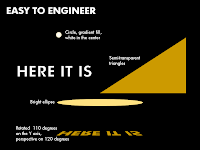 One thing that I've used in PowerPoint is the "save as picture" function. If you were to create a neat looking logo or something you can select all the elements (hold down CTRL and click on each one) and then right click and select "group" and then once they're group you can right click again and select "save as picture." You can then give the picture a file name (I usually change the file type from PNG to JPG or something more compatible).
One thing that I've used in PowerPoint is the "save as picture" function. If you were to create a neat looking logo or something you can select all the elements (hold down CTRL and click on each one) and then right click and select "group" and then once they're group you can right click again and select "save as picture." You can then give the picture a file name (I usually change the file type from PNG to JPG or something more compatible).This is a nice technique if you want to use a font for your logo but don't want to have to embed it in the presentation. Also this is a good way to have a logo as a background on every slide without having to insert it each time.
When I was working for the Agape Church of Christ I put together a couple background slides for worship. I took the Agape logo and pulled it into PowerPoint and then I made a white square the same size as the slide. I positioned the logo where I wanted it and then grouped and saved as a picture. Then I went back and created a new slide (CTRL+M) and right clicked on the background and selected format background and set the background to my new image and hit "apply to all slides" so that every slide has the new logo embeded. This was great for our song background.
Labels:
editing,
images,
PowerPoint,
tips and tricks
Tuesday, January 12, 2010
Sweaty Palms and Fidgity Fingers
One thing that bothered me in all my education is that there was no training in public speaking. For all of the classes (the hours and hours of classes) that I took getting through undergrad and graduate degrees in Bible and Ministry - I had zero classes on public speaking.
Sure, I had several classes devoted to the preparation and delivery of sermons, but none of them looked at the art of public speaking. The one class that I had on how to prepare a speech was my Freshman year in high school. Yeah. That's it. I took matters into my own hands and joined Toastmasters.
I have heard a lot of preachers, and most of them are good at their craft. But too often I come across someone who doesn't know how to communicate to a group. They have learned well the art of study and they are experts at determining the meaning of a biblical text, but when it comes to sharing what they have learned, they fail. This is not for lack of ability or effort, but for lack of training and knowledge.
I came across a review for a book that I want to read called Confessions of a Public Speaker, by Scott Berkun. In this book he examines not only the mechanics of speaking but the emotions and art of communication. PowerPoint can be a boon to an excellent communicator by giving them another way to get their message across, but to a poor communicator, PowerPoint makes the problem worse.
Sure, I had several classes devoted to the preparation and delivery of sermons, but none of them looked at the art of public speaking. The one class that I had on how to prepare a speech was my Freshman year in high school. Yeah. That's it. I took matters into my own hands and joined Toastmasters.
I have heard a lot of preachers, and most of them are good at their craft. But too often I come across someone who doesn't know how to communicate to a group. They have learned well the art of study and they are experts at determining the meaning of a biblical text, but when it comes to sharing what they have learned, they fail. This is not for lack of ability or effort, but for lack of training and knowledge.
I came across a review for a book that I want to read called Confessions of a Public Speaker, by Scott Berkun. In this book he examines not only the mechanics of speaking but the emotions and art of communication. PowerPoint can be a boon to an excellent communicator by giving them another way to get their message across, but to a poor communicator, PowerPoint makes the problem worse.
Labels:
book review,
Practical,
public speaking,
toastmasters
Monday, January 11, 2010
Leaving on a Jet Plane
Often you will create a masterpiece of a PowerPoint and then you need to get it from where you are to where the computer is that will be projecting your presentation. This creates all sorts of problems with e-mail limits, attachments being forgotten, fonts not embedding, video clips being left behind. Sheesh, it's crazy.
It's important to keep the final destination of your presentation in mind before you begin and as you are creating it. If you know from the beginning that you will be transporting the file from your computer, try to avoid things that will make this difficult. Don't use fancy fonts that you downloaded. Stick to the classic fonts that will be on every system (or turn the text into a picture if it's just one or two instances). Avoid video clips since they cannot be embeded in a PowerPoint. You probably don't need the clip anyway.
If you do have a video clip that is essential to your presentation you need to include the video file along with the presentation file. A good way to make sure that no one gets left behind is to make a presentation folder on your computer and then copy the entire folder to your flash drive and then again over to the destination computer. As long as the relationship of the video file and the presentation doesn't change (i.e. they stay in the same folder with the same name) then the link between the video and the presentation will remain intact. However, if you have the files separate, all sorts of stuff can go wrong and you don't want to find out that your video doesn't work in the middle of your presentation.
Wired.com has put together a good little wiki on different ways you can get the ones-and-zeros from your computer to the destination. Warning it may involve the magic of the information superhighway and/or smoke and mirrors.
It's important to keep the final destination of your presentation in mind before you begin and as you are creating it. If you know from the beginning that you will be transporting the file from your computer, try to avoid things that will make this difficult. Don't use fancy fonts that you downloaded. Stick to the classic fonts that will be on every system (or turn the text into a picture if it's just one or two instances). Avoid video clips since they cannot be embeded in a PowerPoint. You probably don't need the clip anyway.
If you do have a video clip that is essential to your presentation you need to include the video file along with the presentation file. A good way to make sure that no one gets left behind is to make a presentation folder on your computer and then copy the entire folder to your flash drive and then again over to the destination computer. As long as the relationship of the video file and the presentation doesn't change (i.e. they stay in the same folder with the same name) then the link between the video and the presentation will remain intact. However, if you have the files separate, all sorts of stuff can go wrong and you don't want to find out that your video doesn't work in the middle of your presentation.
Wired.com has put together a good little wiki on different ways you can get the ones-and-zeros from your computer to the destination. Warning it may involve the magic of the information superhighway and/or smoke and mirrors.
Labels:
Informational,
PowerPoint,
video
Friday, January 08, 2010
Audio Considerations
With your presentation set-up you need to consider a few things about audio: are you going to play video clips or audio clips in your sermon? do you want to podcast your sermon?
Odds are pretty good that you have a sound system going to amplify your preaching (or you're just really good at yelling). So you want to make sure that you can plug the computer into the sound board and get good results. A few things to keep in mind:
- You will need to be able to set up your computer, sound board, and projector within the cable's length of each other.
- You will need some sort of adapter (usually) to translate the connection from the computer (usually a 3.5mm headphone connection) to the sound board (usually a 7mm headphone connection - like what goes into an electric guitar amp).
- Be aware of interference that can generate sound - the cables you use can act as antennae for random radio signals (like your wireless mic, your wireless presenter, and any cell phones in the crowd). Get a shielded cable to prevent any audio ghosts (thick cables are shielded).
- Test the audio levels and turn off your computer's system sounds when presenting - you don't want a new mail notification making noise in the middle of a prayer. You also don't want to have to fiddle with the sound during the service - do a sound check ahead of time.
- Find a reliable, easy solution for you. Podcasting isn't difficult, but it adds one more thing to think about. It might be easier to have someone else take care of the details.
- You can either run your mic signal back through the computer (ok if you have a very powerful system), or you can get a separate mp3 recorder.
- I use the computer because I don't have anyone to run sound for me. Download a program like Audacity (free open source software) and press record on it before you start your sermon. Then at the end of the sermon you can stop and save it. I would usually clean it up and convert it to an mp3 (using the Lame mp3 plugin) on Monday and then load it up to Archive.org for podcasting.
- If you are going to use a separate mp3 recorder, just make sure that it automatically converts to mp3 (saving that extra step is one of the best things about using a separate device).
Labels:
audio,
hardware,
Informational,
mp3,
podcast,
software,
technology
Thursday, January 07, 2010
Clicky-buttons
It can be very helpful to have a wireless presenter when preaching with PowerPoint. If you don't know what a wireless presenter is, you can look over here at Amazon to see several good examples. Basically it allows you to advance the slides on your own without having to have someone sitting at the computer pushing the button for you.
If you've ever seen a presentation where the slide changes are punctuated with the speaker saying "Next Slide" "No, go back." "Wait, two slides forward." Then you know how nice it can be for the speaker to have their own buttons to push. Just be careful to rehearse with the button pushing so that it is natural and smooth, not distracting or obvious. It should look like the slides appear at your words, not at you fumbling to find the right button.
As far as what you should get - I have a few thoughts that I hope will help you decide.
If you've ever seen a presentation where the slide changes are punctuated with the speaker saying "Next Slide" "No, go back." "Wait, two slides forward." Then you know how nice it can be for the speaker to have their own buttons to push. Just be careful to rehearse with the button pushing so that it is natural and smooth, not distracting or obvious. It should look like the slides appear at your words, not at you fumbling to find the right button.
As far as what you should get - I have a few thoughts that I hope will help you decide.
- Make sure that you need the features on the presenter. I've seen some that have so many buttons and options that it becomes difficult to navigate during a sermon. This one is especially confusing because it has a mouse built in - if you click the right mouse button then it will stop your presentation, but below that are the forward and back ward buttons where you need to click the right button to advance the presentation.
- I never use a timer or a laser pointer in a sermon, but they are built in on a lot of presenters. Don't waste your money on these options.
- Make sure it is a radio frequency (RF) device so you don't have to be pointing at the receiver in order to advance your slides.
- Get a 'black screen' button - it's very nice to be able to turn off the presentation for a bit so you can make your point without distraction (if you can't get this then just insert black slides in your deck).
- Make sure you have the range you need - most are 50 feet, but if you have a larger space you might need more range (it'll cost you).
Labels:
Informational,
PowerPoint,
technology,
wireless presenter
Wednesday, January 06, 2010
Laptop Lessons
Once you have a projector figured out you need something to project. I'm going to talk about laptops in this post, but you could just as easily get a desktop if you are going to build the projection system in.
First up, I'm going to skip the Mac vs. PC debate. They both have their strengths and weaknesses. Macs are very easy to use and their Keynote presentation software produces some pretty results with minimal effort. PC's are ubiquitous - In the US they have about 95% of the market share. Odds are pretty good that you've used a PC and people on your team are familiar with PC's. For this post I'm going to discuss PC laptops (because that's what I know best). If a Mac person wants to provide a guest post I would love it. You can e-mail it to me (wood-dot-jt-at-gmail-dot-com), that would be super cool.
Alright, on to the good stuff. What you need in a projection laptop is a system that won't slow down. In order to achieve this you will need two things - powerful hardware and minimal bloat in the software. Now I could tell you all about what's latest and greatest in the hardware right now, but that will be dated information before I click 'publish post' so I'll give some principles.
First up, I'm going to skip the Mac vs. PC debate. They both have their strengths and weaknesses. Macs are very easy to use and their Keynote presentation software produces some pretty results with minimal effort. PC's are ubiquitous - In the US they have about 95% of the market share. Odds are pretty good that you've used a PC and people on your team are familiar with PC's. For this post I'm going to discuss PC laptops (because that's what I know best). If a Mac person wants to provide a guest post I would love it. You can e-mail it to me (wood-dot-jt-at-gmail-dot-com), that would be super cool.
Alright, on to the good stuff. What you need in a projection laptop is a system that won't slow down. In order to achieve this you will need two things - powerful hardware and minimal bloat in the software. Now I could tell you all about what's latest and greatest in the hardware right now, but that will be dated information before I click 'publish post' so I'll give some principles.
- Get as much RAM as you can afford. Too little RAM is one of the worst things that can happen on a presentation computer.
- Get the best video card you can afford (all laptops now-a-days have dual monitor output, but if you're getting a desktop, this is a must have). More and more presentation software is using the power of the graphics card. You won't be sorry you got this.
- Get a big hard drive, but make sure it's fast. Big is good, but when you have to load files you want to get them quickly (especially video that needs to play smoothly) - right now hard drives come in speeds of revolutions per minute (rpm). Usually the higher the rpm the faster the data gets to you. Skip over the 5,400 rpm for at least a 7,200 rpm or even a 10,000 rpm if you can find it.
- Note: solid state hard drives don't have an rpm number because they have no moving parts. This is good for durability and speed, but right now you will pay a lot more money per gigabyte, so I would avoid them until the price drops more.
- Make sure that you match your display on the laptop to the display on the projector. If you decide on a widescreen projector get a widescreen laptop (and vice versa). Especially remember to set them to the same aspect ratio when you decide to project or things will look all squished and/or stretched.
Labels:
Informational,
laptop,
technology,
video
Tuesday, January 05, 2010
Projectors 101

You'll need to understand a few things when looking at projectors:
Aspect Ratio
Throw
Resolution and
Brightness (or lumens)
The Aspect Ratio is a number like 4:3 or 16:9 - but the easiest way to think about it is TV versus movie screen. All the old tube TV's were 4:3 (because of the limitations of a Cathode Ray Tube, but that's another discussion). Movies were presented in the widescreen format of 16:9. I would recommend getting a projector that supports both formats, but then pick one and stick with it. Fiddling with the aspect ratio can lead to some weird presentations. I personally like the 16:9, especially for movie clips.
Throw can be either short or long. This is the distance between the projector and the screen. Basically if you are going to have your projector close to the screen you want a short throw and if you are going to have your projector far away you want a long throw.
The resolution of your projector is closely tied to the aspect ratio. Basically the aspect ratio is the reduced fraction of the resolution. So a resolution of 800x600 is using the 4x3 aspect ratio. A resolution of 800x450 is using the 16:9 ratio. If you're wanting to use a lot of video clips, then you'll probably want a higher resolution projector. The problem is when you start throwing around letters and number that aren't related. There's VGA, XGA, UXGA, WUXGA, HD, 1080p, 720p and a slew of others. What you can do to same some sanity is to compare apples to apples - they should all have a number-by-number resolution (e.g. 1024x768). Compare those numbers (check out the whole story here).
Finally, brightness is measured in units called lumens. Basically the more lumens your projector can put out, the brighter it will be and the easier to see with ambient light in the room. You might think that you would want to max out on the lumens, but the higher lumen rigs are more expensive, heavier, and cost more to maintain. So there are some trade-offs to consider. For most portable applications you will want something in the 2000 lumen range - that should make it bright enough to handle significant ambient light, but still keep it small enough to move without a team of oxen.
Now it's time to shop. I usually start out looking at a bunch of reviews and see what matches up with my needs and my budget. Happy hunting.
Labels:
aspect ratio,
buying guide,
gear,
Informational,
lumens,
Practical,
projection,
resolution,
throw
Monday, January 04, 2010
Presentation Gear
 This week I want to cover the gear that you need to present well. This won't be an exhaustive list, just some highlights of the things that might come in handy. If you need a full walk through of all the issues, there is a great series over at e-bibleteacher.com. There you can talk about lumens and signal to noise ratio and all that jazz. I'll say this, if you are a preacher and you don't get excited about this stuff and there is someone in your church that does - let them shine and ask for help. It's a recipe for disaster for you to try to do all this without help.
This week I want to cover the gear that you need to present well. This won't be an exhaustive list, just some highlights of the things that might come in handy. If you need a full walk through of all the issues, there is a great series over at e-bibleteacher.com. There you can talk about lumens and signal to noise ratio and all that jazz. I'll say this, if you are a preacher and you don't get excited about this stuff and there is someone in your church that does - let them shine and ask for help. It's a recipe for disaster for you to try to do all this without help.I do like what they say over at e-bibleteacher: "Start simple." Don't try to recreate the dual projector, fully integrated, professionally installed system that you saw at the mega church if your church is small. Keep it simple at first.
My heart is with church planting, so I'm thinking about projection systems that are portable. I know you can do some great things with a permanent install, but even if you have your own church building there are advantages to keeping it portable. When you start it will cost less money, which is good. And if there are any objections from the church you can let them know that you're just trying it out, not making any permanent decisions (usually they'll end up loving it after a few weeks). Also, if you need to do a conference or have a movie night, you can pack it all up and take it with you.
Tomorrow we'll talk a bit about projectors.
Labels:
equipment,
gear,
Informational,
Practical,
projection,
video
Friday, January 01, 2010
Happy New Year!
 Go Ducks!
Go Ducks!Have a happy, safe New Year's Day. Rest, relax, enjoy time with family.
Next week we'll look at all the goodies you need to be the best presenter ever.
Subscribe to:
Posts (Atom)
















