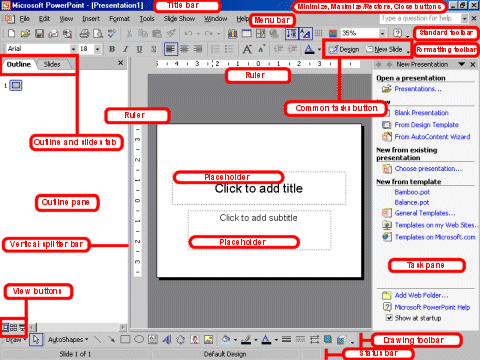
I took the day off from posting yesterday to attend the NINES web conference on leadership. It was amazing - I'll post more about it in the future.
Back to the tutorial - we've covered starting with the text and searching for images. Now how do you get those images into the presentation?
First we need to talk philosophy for a bit. Not the "cave" meaning of life kind of philosophy, but a philosophy of visuals in preaching. I learned from many people that the visual channel of communication can support the auditory channel, and this happens best when they are communicating the same message by different means.
What I mean by all that is: don't use bullet points! Don't. Just don't. Bullet points seem so easy. Well, guess what, if it seems too good to be true, it probably is.
The real power in visual communication is when the images on the screen can convey information and emotions that your words cannot. The visuals need to reinforce, amplify, and support your words, not replace them.
In general, I try to have few, if any, words in my PowerPoints.
When thinking about putting your image in the presentation, think about white-space. Designers talk about negative space all the time. It is just some empty space that allows the eye to rest when looking at the picture. It emphasizes what is on the screen and clarifies the message.
Garr Reynolds is a master of this, learn more here. Check out some examples bellow:
Here are my guidelines for when I'm creating a presentation:
1. I try to only have 1 slide per move in my sermon (and usually a 3 to 5 move sermon).
2. I try to find an image that evokes thoughts and connect ideas for people. If I can't, then I will have a blank screen instead.
3. I try to use the fewest number of words possible to convey the maximum impact.
What works for you?

No comments:
Post a Comment