You can find the shadow tools in the Image Format tab on the ribbon. For a simple drop shadow, you can click on the preset button (shown in the picture). If you want to tweak the specifics of the shadow you'll want to click on the Picture Effects menu just to the right of the presets. There you can adjust all the details of the shadow.
They bring up a good point about consistency with the shadows, if they are inconsistent then it will look funny and distract from your presentation.
PowerPoint ninjas ensure their shadows are consistent. Approach shadow effects as though the imaginary light source casting the shadow is always in the same position on the slide (e.g., top left corner). In other words, find a favorite style and use it consistently across your slides — same intensity, same angle.
What tips do you have for using shadows in your presentations?

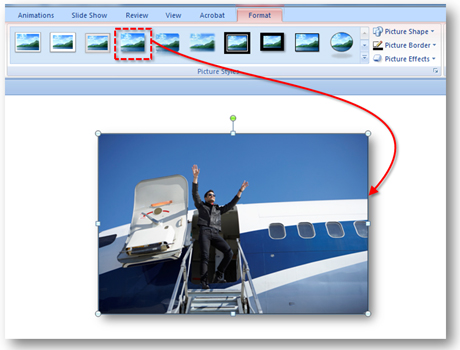
No comments:
Post a Comment